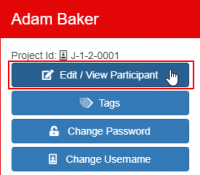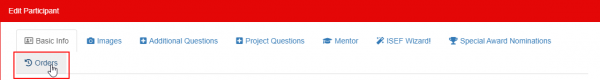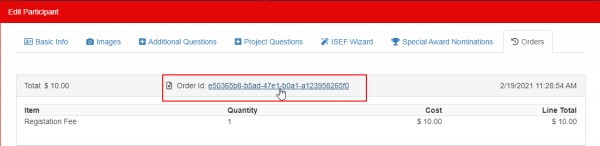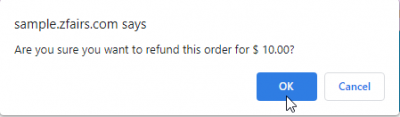How to Refund
From zFairs Contest Management
How to Refund an Order:
1. Go to the "People" tab on zFairs
2. Click on the icon of the person that you would like to refund
3. Click the "Edit/View Participant" button
4. Click on the "Orders" tab
5. Select the order that you are refunding
6. Click the Refund button
Note that if the refund button is not there then the time limit for refunds has passed, or they did not pay via card
7. Confirm Refund