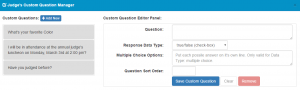Judges Preferences
From zFairs Contest Management
How to configure what is asked a judge when registering
- Go To Staff Tools -> Fair Setup
- Click on Fair Settings
- Under the Fair Features & Settings Panel you can toggle the following settings:
- Whether anyone can register as a judge or if a staff member needs to register judges
- Asking whether they would like to be head judge
- Asking whether they would like to be roaming judge
- Asking whether they need to specify their highest level of education
How to Setup Custom Questions for Judge Registration:
- Login as Admin.
- Click on "Staff Tools", "Fair Setup", and "Judge's Custom Questions".
- Click "Add New".
- In the Custom Question Editor Panel enter your question, the response data type (true/false checkbox, text, or multiple choice) you are seeking.
- If the response data type is "multiple choice", type the possible choices next to "Multiple Choice Options". (Type each possible answer on it's own line.)
- If you have more than one custom question for your judges, you can set the sort order for each question by typing a number next to "Question Sort Order". (By giving a question a sort order of 1, you are requesting to ask this particular custom question first. By giving a question a sort order of 2, you are requesting to ask this particular custom question second, etc.)
How to view Judge's Sessions and Answers to Custom questions
- Login
- Click Report Viewer
- View Judges Detail or Judges Detail Lite