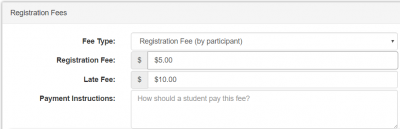Registration Fees
From zFairs Contest Management
zFairs has built in Registration Fee management. This article will cover setting up and configuring Registration Fees as well as how to request a payout and refund Registration Fees.
Fee Types
By Project / Entry
Each project has a single fee. This means only one team member has to pay the fee about.
By Student
Each student has a fee. This means each team member has to pay the fee about.
Setup
- Go to "Staff Tools", "Fair Setup" and "Settings".
- Scroll down to the section entitled "Registration Fees".
- Fill in the desired information.
- Make sure to click "Save".